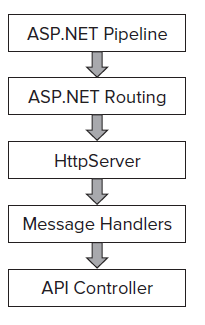The virtual keyword is used to modify a method, property, indexer, or event declaration and allow for it to be overridden in a derived class. For example, this method can be overridden by any class that inherits it:
public virtual double Area()
{
return x * y;
}
The implementation of a virtual member can be changed by an overriding member in a derived class. For more information about how to use the virtual keyword, seeVersioning with the Override and New Keywords (C# Programming Guide) and Knowing When to Use Override and New Keywords (C# Programming Guide).
When a virtual method is invoked, the run-time type of the object is checked for an overriding member. The overriding member in the most derived class is called, which might be the original member, if no derived class has overridden the member.By default, methods are non-virtual. You cannot override a non-virtual method.You cannot use the virtual modifier with the static, abstract, private, or override modifiers. The following example shows a virtual property:class MyBaseClass
{
// virtual auto-implemented property. Overrides can only
// provide specialized behavior if they implement get and set accessors.
public virtual string Name { get; set; }
// ordinary virtual property with backing field
private int num;
public virtual int Number
{
get { return num; }
set { num = value; }
}
}
class MyDerivedClass : MyBaseClass
{
private string name;
// Override auto-implemented property with ordinary property
// to provide specialized accessor behavior.
public override string Name
{
get
{
return name;
}
set
{
if (value != String.Empty)
{
name = value;
}
else
{
name = "Unknown";
}
}
}
}